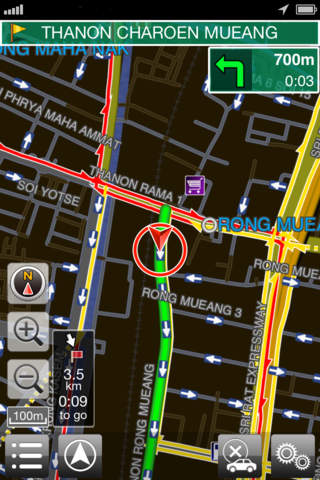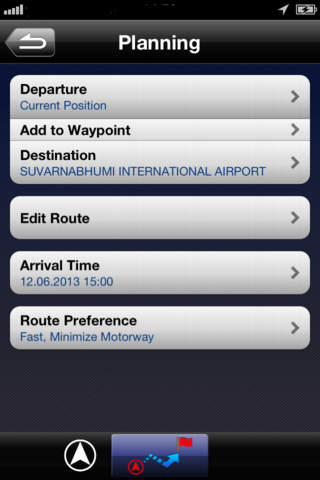HondaLink Navigation is a smart phone navigation app from Honda.
You can find the fastest way while taking traffic into account thanks to data records and road condition information.
== Features ==
- User-friendly UI.
Comprehensive map.
Zoom in Lane Guidance to know the right lane.
Simple guide on Freeway.
- Preloaded map for off-line user.
- Destination search variations: Free word search for
on-line user, Category search for on/off-line user.
- Navigating to avoid traffic jam by using traffic information from HERE.
- Supporting drive planning by suggesting the ideal time to depart for
a selected destination.
- Choice of avoiding freeway or toll road.
- Auto rerouting.
- Supporting dual language (English and Thai) for voice guidance.
- Quick Guide implemented.
== Remarks ==
- This app is open to both Honda owners and non-Honda owners.
- In order to run HondaLink on Hondas Display Audio, you need to download
“Smartphone Connection application” first.
Also Bluetooth pairing and HDMI connection (with a HDMI cable and
a HDMI adapter for your device) are necessary
- Free lifetime map usage
- Annual map update.
- Supported OS: iOS 5.0 or later
- Your purchase information is saved on iCloud and all devices associated with a user.
Therefore this service is available for user anytime even
when the device is changed or a new device is purchased.
== Caution ==
Continued use of GPS running in the background can dramatically decrease battery life.
APP and MAP devided for downloading.
For MAP downloading it is required to be used in WiFi circumstance.
This app size is 56.9MB. App and Map are devided for downloading.
For map downloading,it is required to be used in WiFi circumstance.